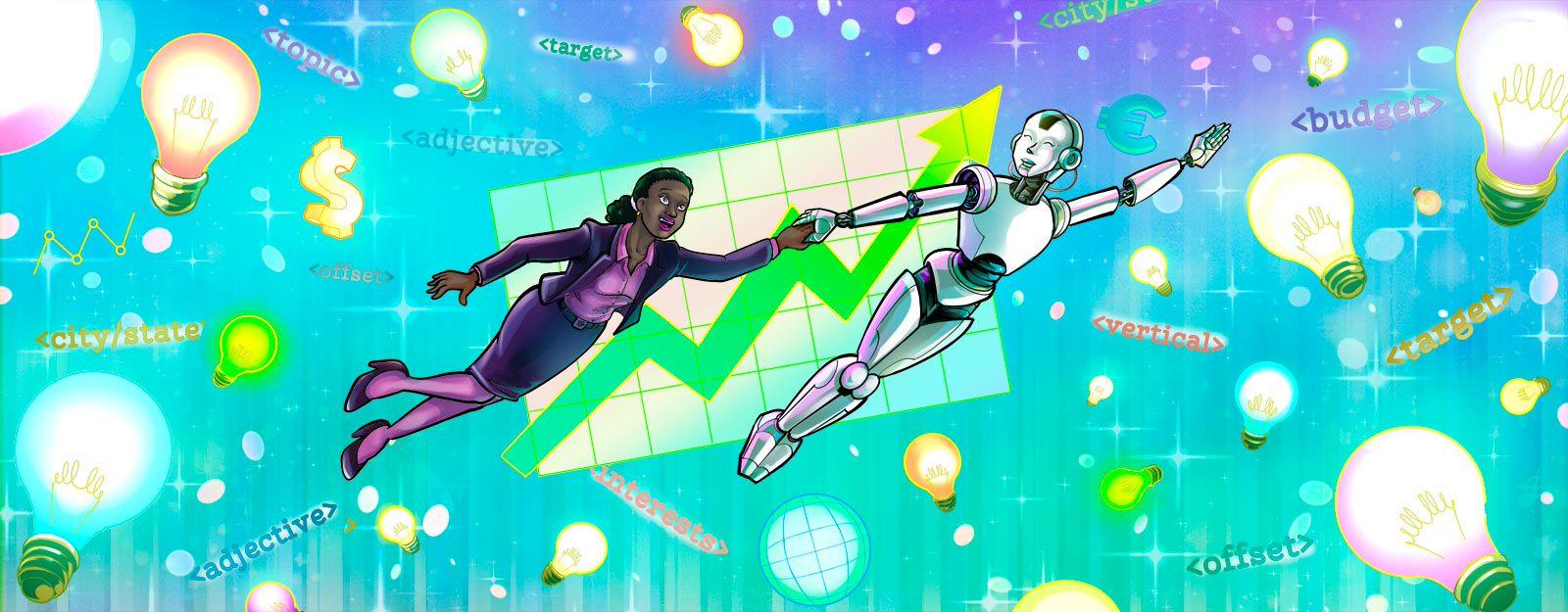The internet makes it easier for even the smallest startups to do business from anywhere. But the internet also has a downside: it can be a dangerous place, especially for small businesses. The reason being that small businesses are not prepared to defend themselves against cyber threats.
Hackers target small business websites because their defenses are often weak.
So, if you’re a small business owner, then you should take your digital security seriously.
In this guide, I’ll tell you about the top cyber threats on the internet today and how to keep your business website safe from them.
Editor’s note: GoDaddy’s Website Security offers complete protection and peace of mind. Daily security scans run automatically, and if there’s ever an issue our automatic removal tools can’t fix, our security experts repair it at no additional cost to you.
Top cyber threats that are impacting businesses in India
A cyber threat is a malicious activity by a hacker or digital thief to damage business systems, steal data or disrupt digital life. Here are four of the most pressing threats.
1. Ransomware
This is one of the most popular cyberattacks. Ransomware encrypts data, thereby locking business owners out of their own websites and business systems.
And then they ask for a ransom to unlock that data.

In simple words, hackers take control of your business website and lock its data so you cannot use or access it. Imagine how you would feel if you turned on your computer and were locked out of all your business systems! Once ransomware encrypts (locks) your data, then you need a key (password) to unlock it.
You need endpoint protection to keep hackers from gaining entry into your system to begin with.
Also, you should keep backups of your website at two to three different places. For example, a copy of all data in a hard drive, online and third-party backup tools and so forth. It will help you limit your risk of losing data, as you can simply restore your data to the latest copy if your business is attacked by ransomware.
Editor’s note: GoDaddy can make automatic daily backups of a critical file, folder or an entire database. In case of an attack, restoring to a clean state takes one click. The tool conducts daily malware scans as well.
2. Phishing attacks
Phishing is a cyber threat wherein a hacker tries to get sensitive data like login credentials, card details and so forth.
Hackers need a way to get into your system (mobile, laptop, or any online account like a Facebook profile). To gain access, they send links, emails, images, videos, PDFs and so forth. Once you click to view, they get access to your system.
Many social media accounts have been hacked with phishing.
That’s why you should ensure the genuineness of the sender of the message, image or link before clicking or downloading. It is the best way to keep yourself safe. Check the sender’s email address, profile and other details. Additionally, you can look up on Google to check the veracity of the sender before clicking on any link.
3. Malware
Hackers use malware to get network access in order to steal or destroy data. Malware can infect a computer when you:
- Download something from a spamming or unknown site
- Click or download something in spam emails
- Connect an infected device like a pen drive to any computer connected to the
business system
You can protect your business from malware attacks by using antivirus software on your devices and for internet security. Also, you should block unimportant scripts in your web browser for websites. Only visit and download from reputable and official sites.
Never provide websites with random permissions like push notifications or location access.
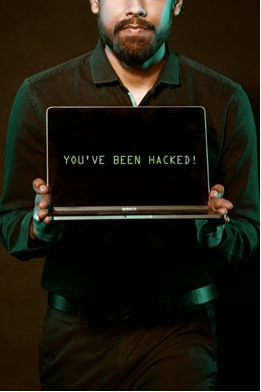
If you have employees logging into your systems remotely, you should seriously consider using a reputable VPN (virtual private network) to lock out hackers.
4. Insider cyber threats
Digital thieves look for the smallest point of entry they can use to get into a business website (and from there into all systems connected to it). Unfortunately, even a loyal employee can provide such an opening without knowing it.
An insider threat can be caused by any employee, business contractor or associate with access to your business systems. They can put you at risk out of simple carelessness or because of malice or greed. Regardless of the reason, it can negatively impact your business.
Tips to protect your business from these cyber threats
You have to understand which data is vital for your business and what's not so you can manage your business data according to that. For example, you should implement the strictest security for your most important data, allowing only one or two people to access it.
Here are some important tips to protect your business from cyber threats.
Get an SSL Certificate for your website
Using an SSL certificate protects your website visitors from data theft. You may choose to buy an SSL from a reputable company or, if you have root access to your server, get a free one.
Google Chrome now labels websites without SSLs as Not Secure, a label that is likely to turn people away.
An SSL Certificate encrypts all the data flowing between your website and the user’s browser, avoiding any risk of data leakage or stealing in-between. It helps you to secure sensitive data like customers’ payment information, passwords and personal information.
Use high quality web hosting
As you probably know, hosting is what makes your website visible on the internet. And like all things, some hosting services are better than others.
High-quality web hosting not only boosts your website’s performance, but it also helps you to secure your website from being hacked.
Most quality hosting protect against DDoS attacks and have features that you need to run your business smoothly, such as:
- Daily malware scanning
- Daily backups
- Professional help
Check out the 10 things all good hosting plans have here.
Pro tip: Check out the web hosting companies that are giving away free SSL Certificates with their hosting plans.
Pay for your WordPress theme
If you are using WordPress, then you should not use a nulled (illegal) theme. Maybe using a nulled theme can save a few bucks when you build your business website but it can hurt your business in the long run.
Most of the nulled themes are spammy and filled with spammy links and files.
Using a nulled theme on your site can make it easier for hackers to break-in and steal your website data; you also risk a penalty from Google. Instead, pay for a premium theme from a reputable company for your website.
Avoid public Wi-Fi
Everyone loves public Wi-Fi. After all, it’s free. But if you submit passwords or open private business systems while using public Wi-Fi, you could be putting your business security at risk.
You can keep yourself safe from many cyber threats by just avoiding public Wi-Fi. It is not a safe way to browse the internet. No matter how secure your smartphone is, public Wi-Fi is still a way for attackers to hack your device and steal your data.

So, don’t use public Wi-Fi, especially on devices you’re using for your business or contain data related to your business.
Educate your employees and contractors
You should educate your employees about cyber threats, precautions and how to safely manage data. You have to alert them so that they can make the right decisions at the right time and don’t get trapped by attackers.
Create a strong culture of security awareness in your small business.
Also, you should only allow access to company data for a limited number of people.
Give each person access to only the systems they need to do their work.
Insist on strong passwords
Weak passwords are a kind of gold mine for hackers. They can easily break them to hack into your system.
Using an easily-guessed password or the same password on multiple accounts can make you a victim of a cyberattack.
That’s why you must use strong passwords that contain a combination of numbers, characters and both lowercase and uppercase letters. You can find tips on creating strong passwords here.
Be sure to change your passwords every three to six months (and make sure anyone with access to your systems does the same). Use 2FA (two-factor authentication) to provide an extra layer of security to your business.
Watchfulness is the need of the hour
Small businesses are some of the easiest targets for online attackers because most do not implement the above suggestions.
Take precautionary steps to avoid any kind of hacking risk that could ruin your business.
An SSL certificate, high-quality web hosting, antivirus software and daily backups will keep you and your customers safe. Then these tips are applied together, hackers would find it difficult to break into your website.